
WooCommerce might be the most well-known WordPress ecommerce plugin, but it isn't the only plugin out there. In fact, WordPress provides dozens of plugins to help you set up and build up a successful online store.
Some of these plugins are paid, some are free, and some are better suited to certain online stores than others.
To help you, we have reviewed all the top WordPress ecommerce plugins and narrowed down the list to 11 of the best. Whether you want to find alternatives to WooCommerce, find the best marketing tools, or speed up your website, these plugins have you covered.
Before looking at the best WordPress ecommerce plugins, let's discuss what essential features a plugin should have.
The top WordPress ecommerce plugins all share common features, which you should also take note of. Let's discuss some of these features.
Depending on the WordPress ecommerce plugin and what it is made for, the core capabilities vary. However, you should take note of the following:
All of the plugins we'll discuss in this article are available in the WordPress Plugin store. On top of this, it is highly beneficial if the plugin integrates with other third-party tools that extend its functionality.
To give you an example of this, let's look into our own tool, ReferralCandy. ReferralCandy is available in the WordPress plugin store, but it also integrates with third-party email marketing tools like Klaviyo, so merchants can better retarget old and new customers.
Your WordPress ecommerce plugin should be scalable, which will help once your store grows. A scalable plugin ensures that you create an e-com store which can handle more traffic, products, and features without compromising performance.
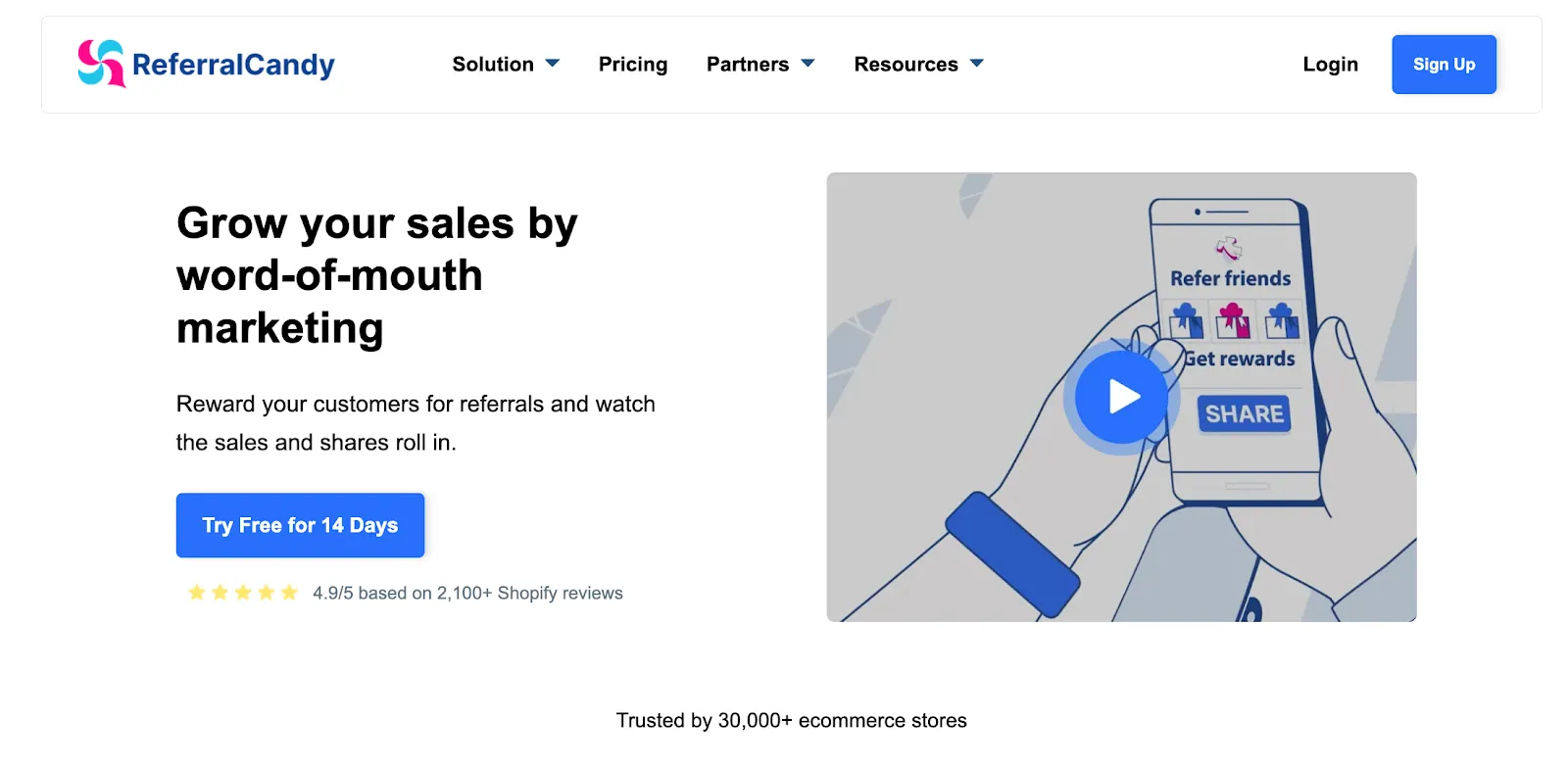
Pricing: Paid plans start from $59/month, and a 14-day free trial is available.
Who is it for: Ecommerce store owners looking to start and run a successful referral program.
ReferralCandy helps over 3,000 brands run their referral programs and integrates seamlessly with WordPress stores through WooCommerce. With it, you can quickly set up your referral program using one of the ready-to-use templates, which can be customized to meet your specific needs.
You can automatically send referral invitations for new customers to join the program and track the performance through analytics and customer insights. If you want to retarget customers, ReferralCandy can be integrated with marketing tools, such as Klaviyo.
Frutamare is one of the stores using ReferralCandy for referral programs. Within the first six months of launching the referral program, their referral revenue jumped to 700% and they only needed to spend about one hour a week on it.
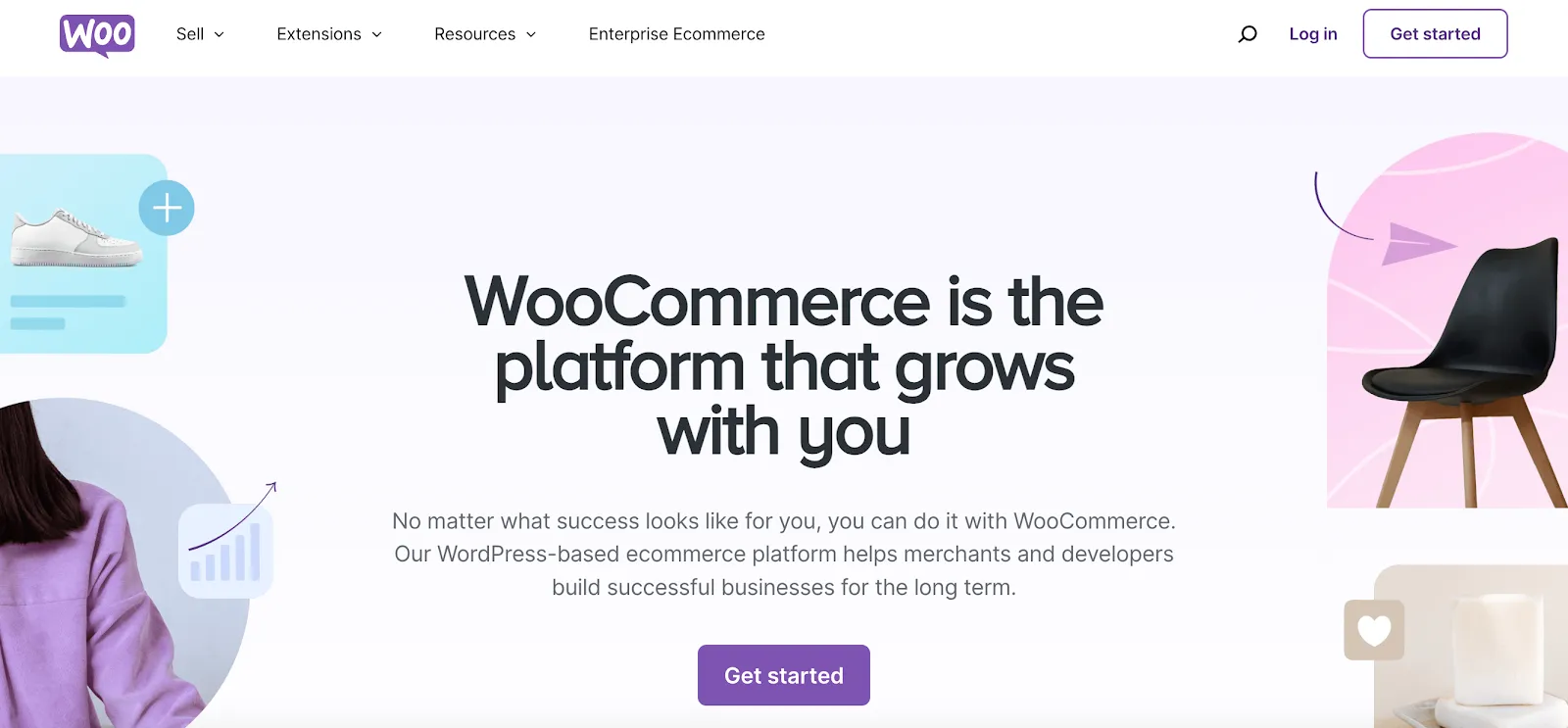
Pricing: WooCommerce is free to use, but you may need to install plugins to it which will increase the cost.
Who is it for: WordPress users who want to create their ecommerce store
WooCommerce allows WordPress users to sell products and services directly from their websites. It is the most popular WordPress ecommerce plugin and powers even more ecommerce stores than the leading competitors, such as Shopify, BigCommerce, Shift4shop, and more.
When you start out with WooCommerce, you get access to hundreds of free themes that you can use to design your store. WordPress Extensions Store offers thousands of tools to extend your store's functionality. Some of the apps are free, while others are paid.
One of the reasons merchants may choose WooCommerce over other solutions is its high customizability. You can customize your ecommerce store to meet your specific needs. However, this may also require technical expertise.
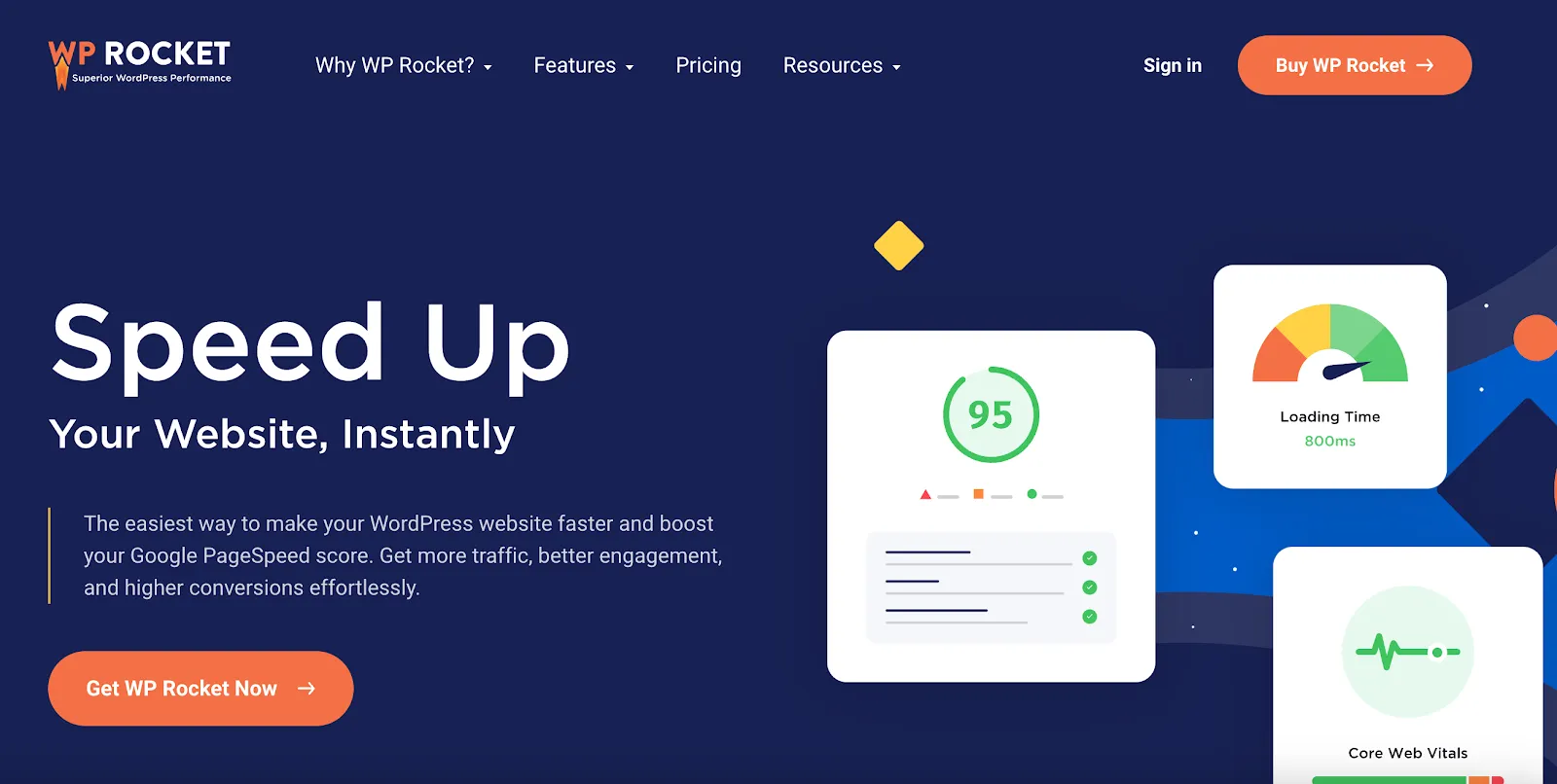
Pricing: Paid plans start from $59/year for one website, and no free trials are available.
Who is it for: WordPress users who want to speed up their online stores for better customer experience
WP Rocket helps ecommerce store owners speed up their websites by compressing files, enabling caching, and lazy loading. WP Rocket supports WooCommerce and other ecommerce stores within WordPress, such as Shopify.
We recommend WP Rocket, especially for merchants who use SEO as part of their strategy, since Google has officially confirmed that page speed is a ranking factor. Even if you don't use SEO as part of your marketing strategy, fast page load speed improves customer experience, which may lead to increased sales.
WP Rocket is easy to get started with, and once you've done so, you'll have access to a dashboard where you can set up the plugin with a few clicks. WP Rocket is highly rated on Trustpilot, and many of the reviews indicate that the customer support is excellent.
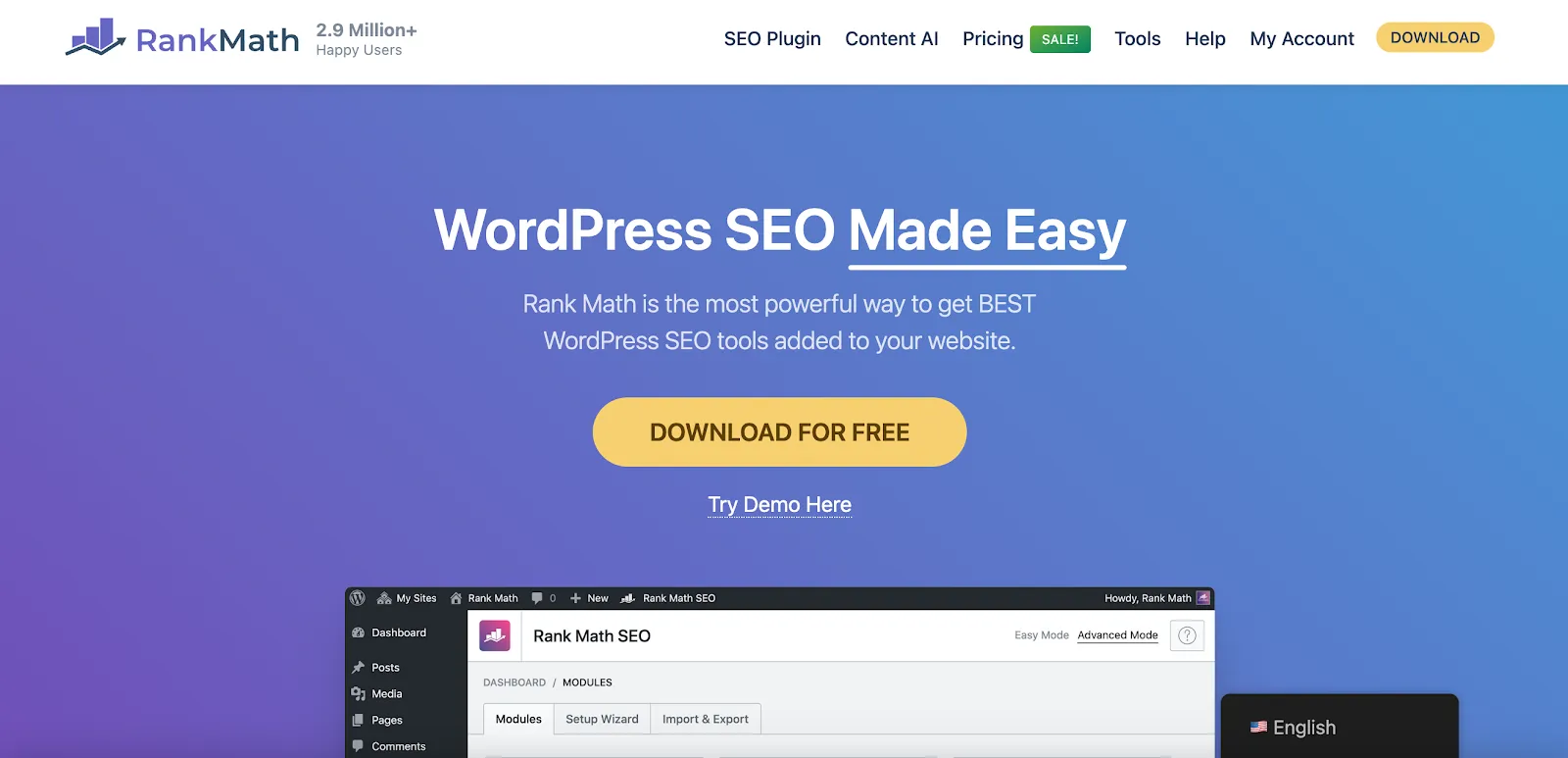
Pricing: Paid plans start at $6.99/month, paid annually, and free plans are available
Who is it for: Merchants looking to improve their online store's SEO performance
Rank Math is a WordPress SEO plugin that is designed to help website owners optimize their content for higher rankings. Ecommerce store owners can use it to optimize their product, blog, and home pages to rank higher on search engines.
Rank Math provides you with analytics, such as your best-performing keywords, so you can better optimize your content strategy. It also analyzes your website's SEO score and provides actionable recommendations for improving it.
As for integrations, Rank Math only integrates with WooCommerce stores. If you use another ecommerce software solution within WordPress, such as Shopify or BigCommerce, you may want to consider Rank Math alternatives, such as Yoast SEO.
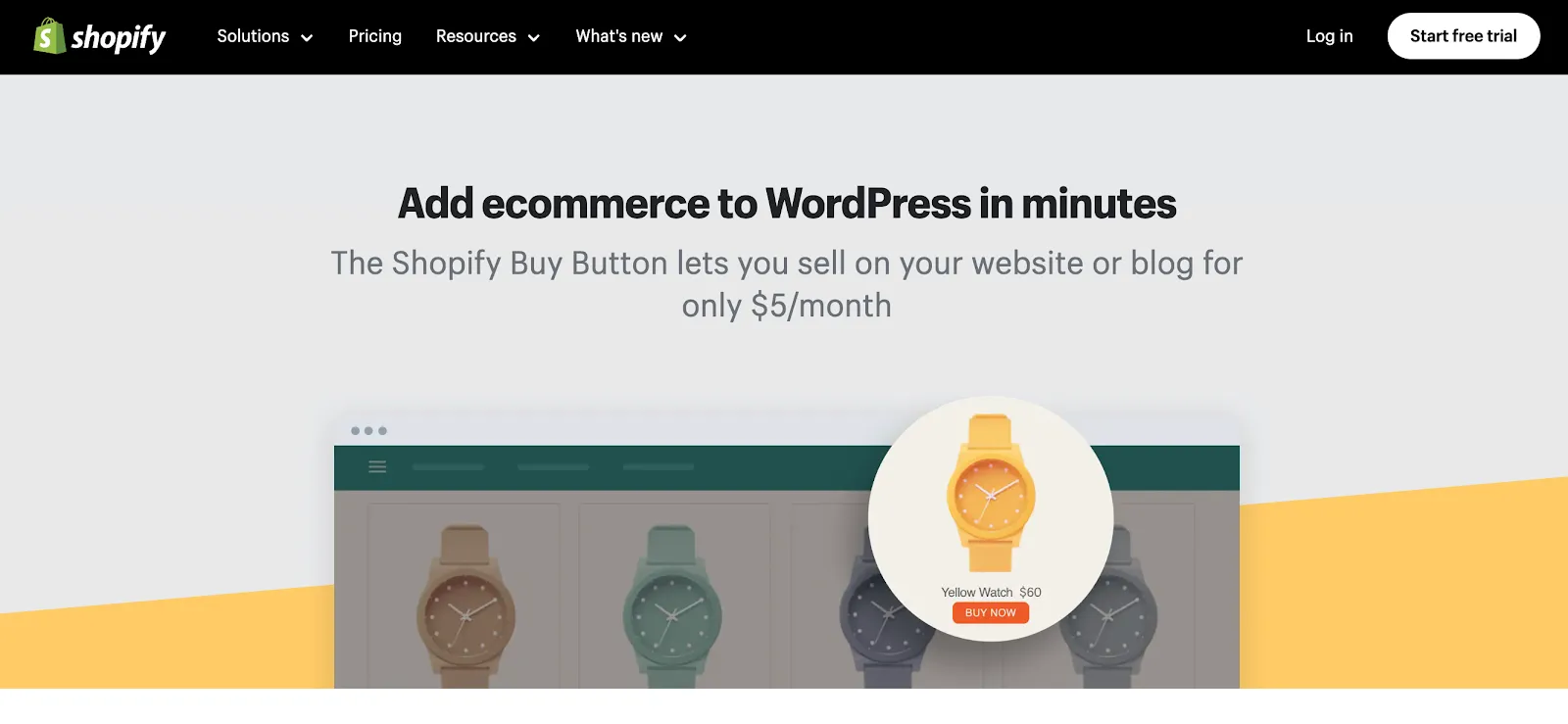
Pricing: Paid plans starting from $5/month and 3-day free trial available
Who is it for: WordPress users who want to use Shopify as their shopping cart
What many merchants don't know is that Shopify makes it possible to integrate their shopping cart with WordPress. Known as the Shopify Buy Button, it allows you to sell your products directly from your WordPress blog or website. Shopify's plugin creates a mini storefront for you that can be used to sell your products.
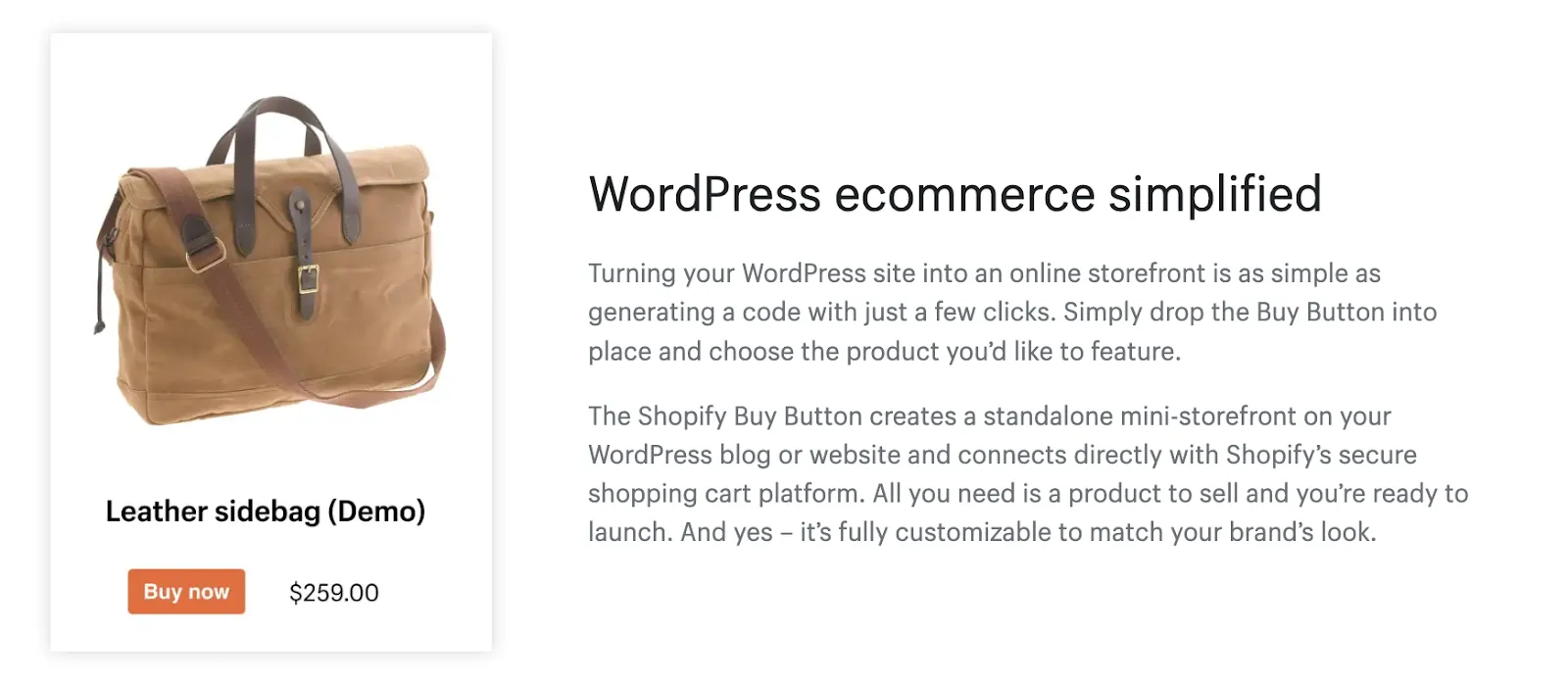
This plugin is especially beneficial if you already have traction on your WordPress site. Shopify Buy Button supports over 100+ payment gateways, provides basic sales analytics, allows unlimited orders, and can be customized with your brand colors.
Shopify's regular pricing plans start at $39/month, but their shopping cart solution for WordPress costs only $5/month, which makes it very affordable. Obviously, you don't get access to Shopify's regular features, such as the App Store and Shopify themes, but if you only need the shopping cart, the price is excellent.
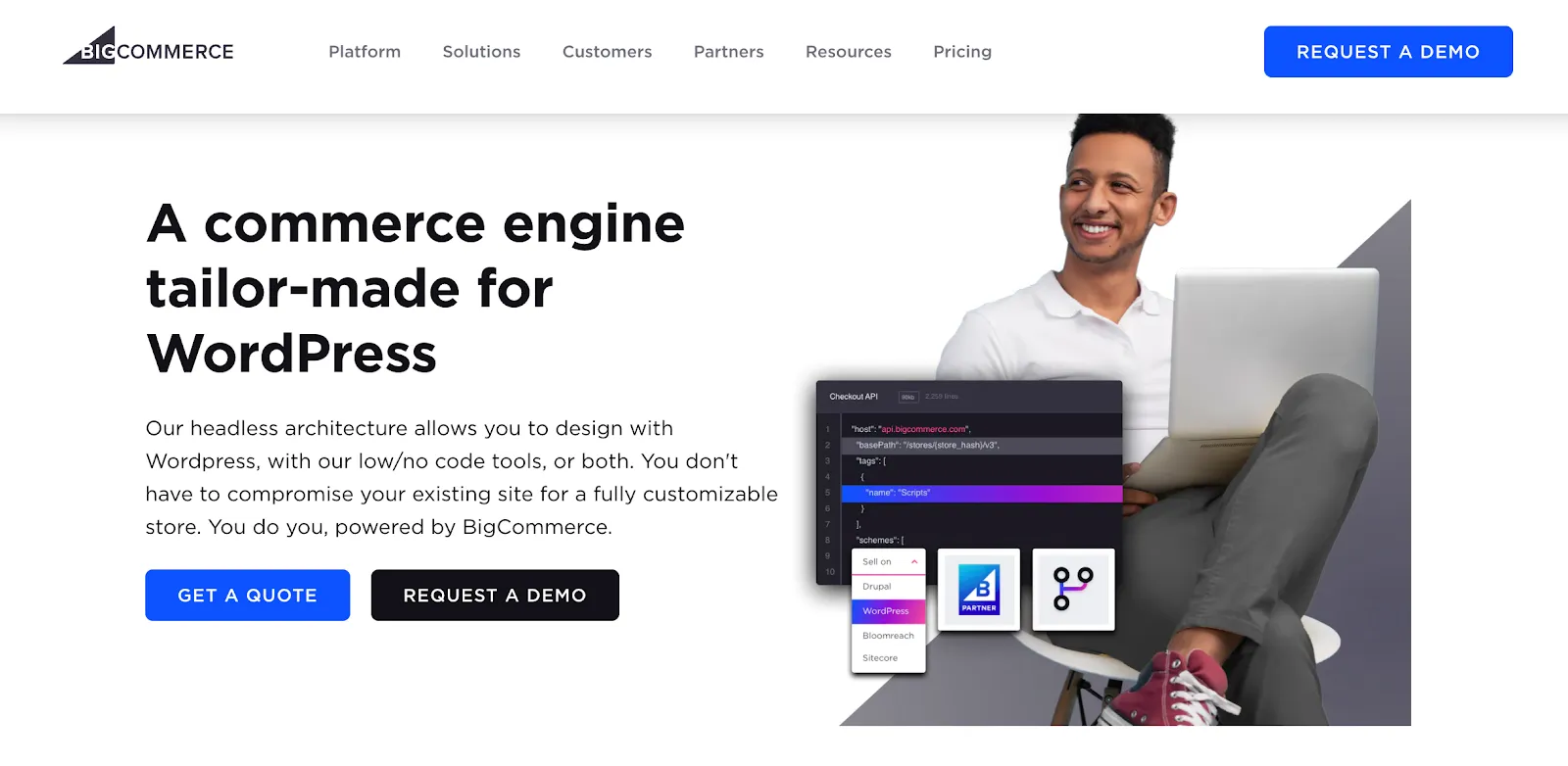
Pricing: Custom quotation in place. To get the pricing, visit BigCommerce's website and contact their sales team.
Who is it for: WordPress store owners who need a scalable ecommerce platform solution
BigCommerce has its own BigCommerce for WordPress plugin, which allows you to build your front-end design with WordPress and lets BigCommerce handle catalog management, fulfillment logistics, payment processing, and more. Basically, WordPress handles the front end, and BigCommerce handles the back end.
BigCommerce is known for its powerful catalog and product management capabilities and industry-leading uptime and speed capabilities, no doubt thanks to synthetic monitoring of its infrastructure. These make it especially suitable for enterprises that value these. BigCommerce also makes it possible to manage multiple sites from one single control panel, which is another feature enterprises benefit from.
While BigCommerce for WordPress is used by many merchants, it has also received some backlash related to poor customer support and lacking user-friendliness. The plugin may be capable of a lot, but beginner WordPress users should be especially cautious as it may not be the most intuitive to use.

Pricing: Paid plans start from $69/year, and a free plan is available
Who is it for: WordPress users who want a free shopping cart alternative to WooCommerce
WP EasyCart is an all-in-one shopping cart ecommerce plugin for WordPress stores that can be used on both new and existing websites. While it lacks the same amount of payment gateway integrations as some alternatives, it does integrate with the most popular ones, including Stripe, PayPal, Square, and more.
Similarly to alternatives like Shopify and WooCommerce, WP EasyCart allows you to process unlimited orders and add unlimited products.
Reviews of WP Easy Cart indicate that the platform is easy to use, affordable, and has a good customer support. The only downside of the customer support is that it's not available for the free plan. Customers also mention that the plugin has built-in sales tracking, which is a money-saving feature.
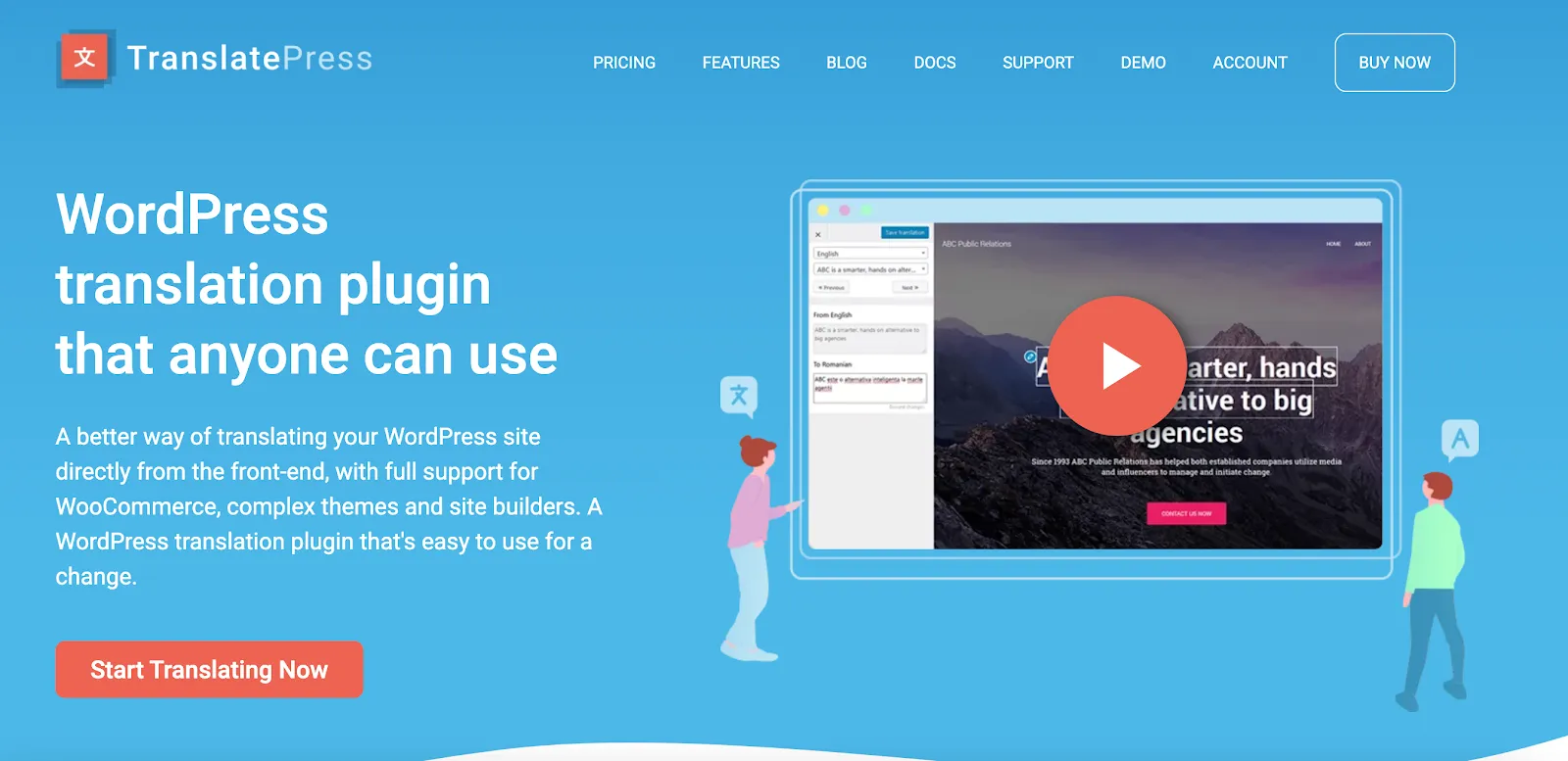
Pricing: Paid plans starting from €99/month. A free plan is available and there is a demo page that lets you test out the platform.
Who is it for: WordPress sites who want to translate their site into multiple languages
TranslatePress makes it easy for WordPress ecommerce sites to become multilingual. It uses the top machine translation services, such as Google Translate and DeepL, to translate your website into 200+ languages automatically.
If your ecommerce store has a blog and you want to take advantage of local search, TranslatePress can be a great option since its functionalities support this. You should keep in mind, though, that SEO support is not available on the free plan.
TranslatePress works with any WordPress theme or plugin, ensuring seamless integration. A cool feature of TranslatePress is the Google Translate integration, which allows you to set up automatic translation with your own Google API key.
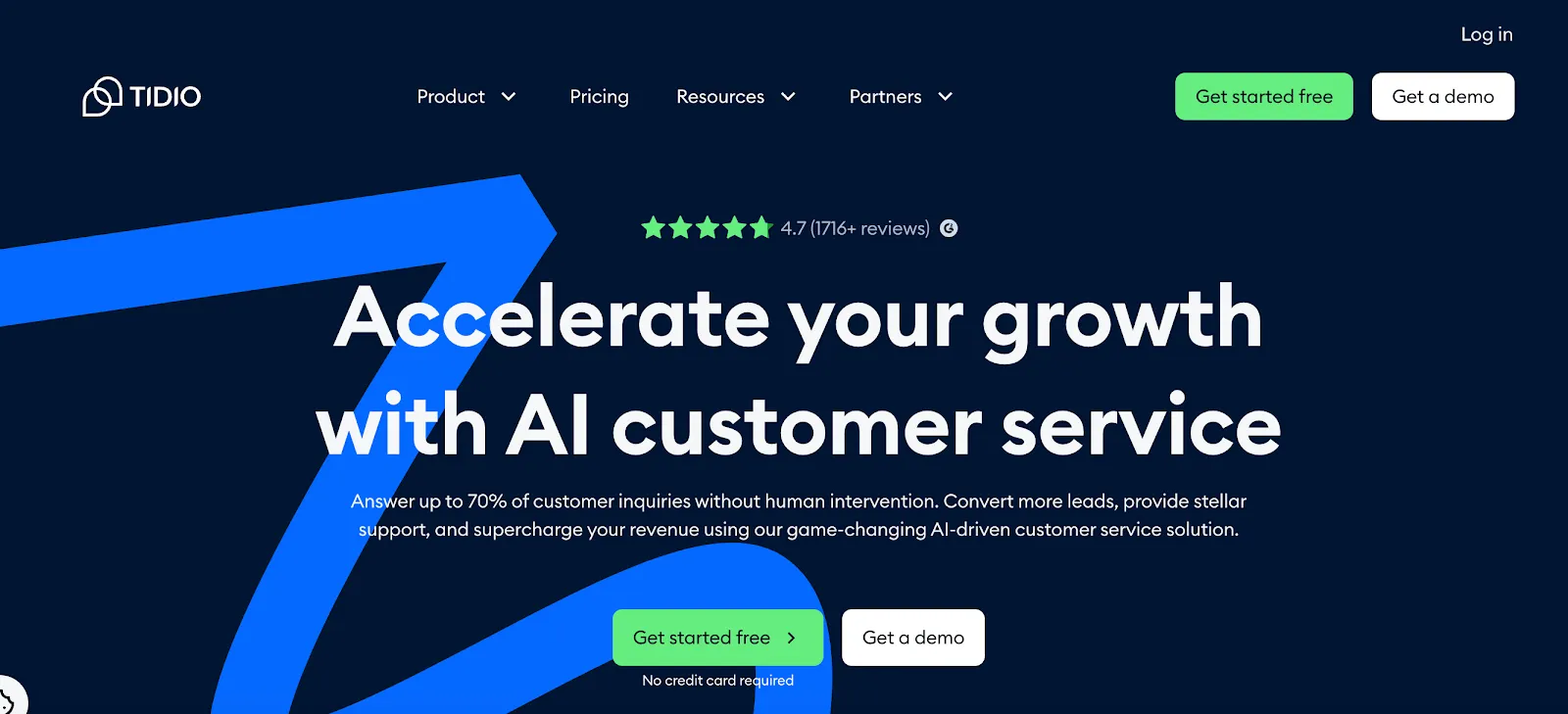
Pricing: Paid plans start from $29/month, and a free plan is available. 7-day free trial for the paid plans
Who is it for: Store owners looking to add live chat, chatbot, and multichannel communication to their store
If you want an all-in-one solution for managing customer service, Tidio might be the right solution. Tidio makes it possible to create a chatbot for your ecommerce store. With it, you can answer the most common questions customers ask. The chatbot automatically gathers email addresses that you can later use to send marketing emails to customers.
You can also add live chat to the chatbot. If the chatbot doesn't know the answer to a customer question, it can automatically be directed to a customer service representative.
Tidio leverages AI to make the chatbot more effective. It enables you to create pop-ups based on the customer's actions during the chatting process, such as specified product recommendations. Tidio also provides a drag-and-drop visual editor to design the chatbot to match your brand's needs.
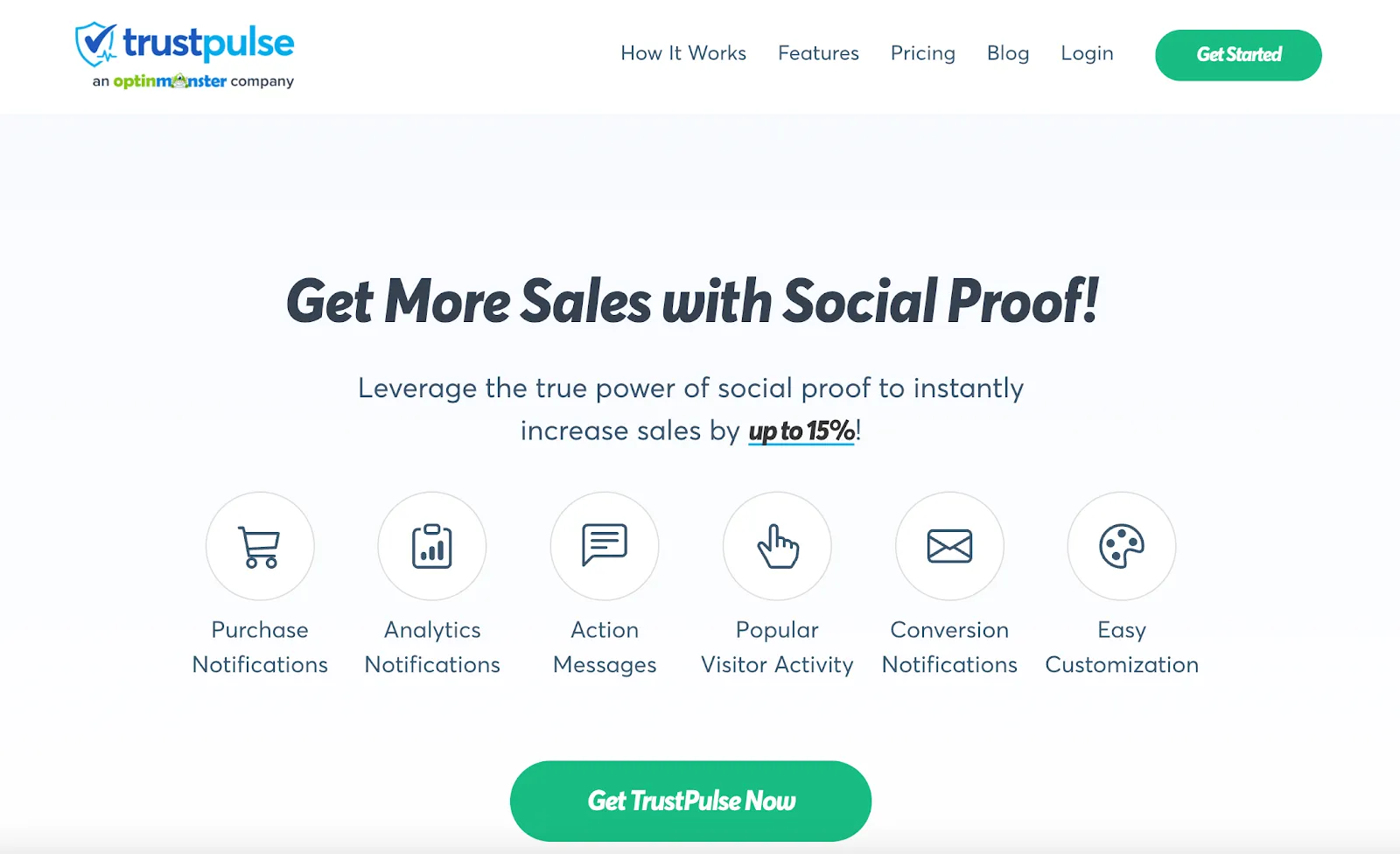
Pricing: Paid plans start from $9/month, billed annually. No free plan is available.
Who is it for: WordPress website owners who want to increase sales through social proof
TrustPulse helps merchants increase sales and customer trust by incorporating FOMO and social proof into their WordPress sites. The plugin includes a social proof notification builder that lets you tailor popups to your liking.
You can choose between two different FOMO campaigns: on-fire and recent activity. "On-fire" displays a popup of how many people have taken action on your website in a certain period. "Recent activity" shows a live stream of website activity like membership site registrations, WooCommerce purchases, and email signups.
TrustPulse has advanced targeting rules and timing controls to show the popups to the right people at the right time. You also get access to FOMO analytics that help measure the performance of your popups.
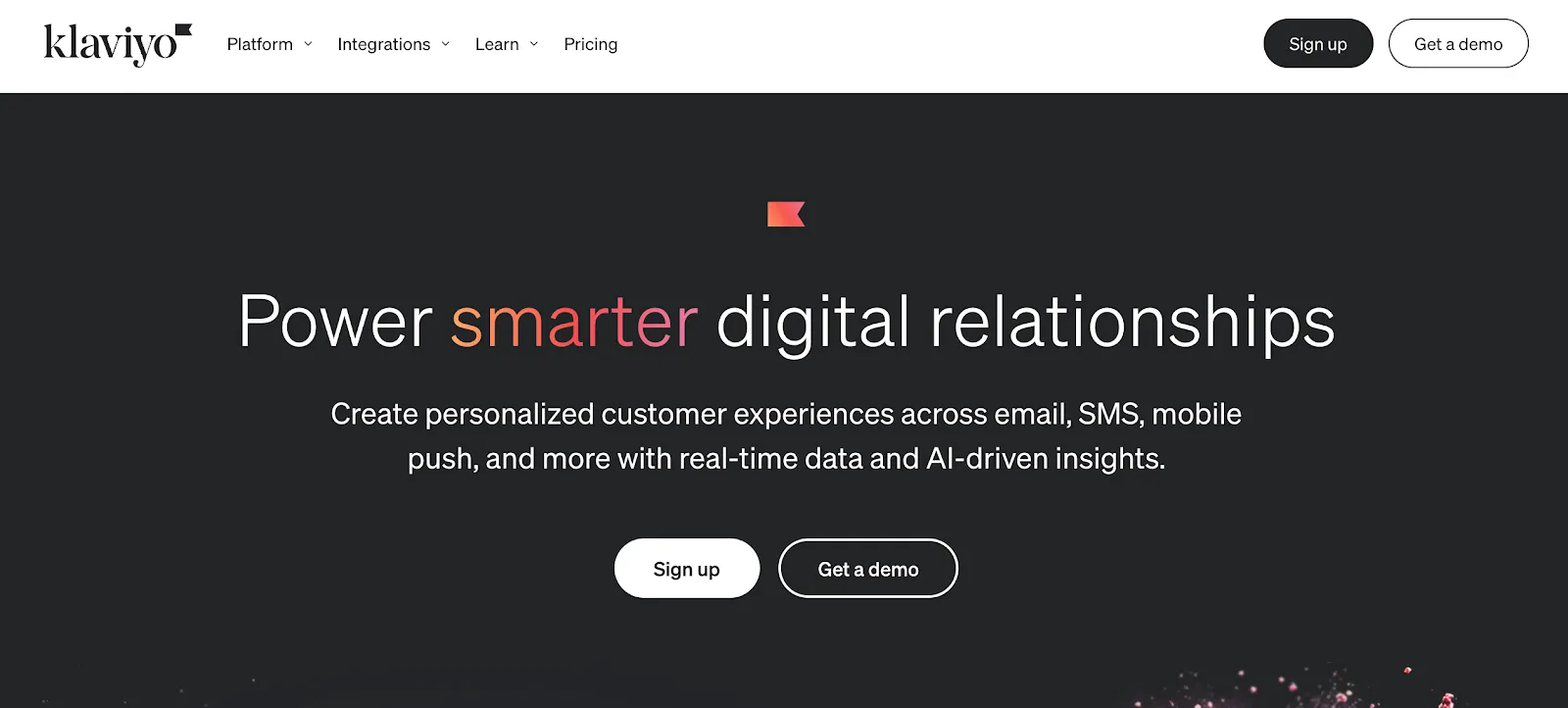
Pricing: Paid plans start from $45/month, and a free plan is available.
Who is it for: WooCommerce store owners looking to create marketing automation campaigns
Klaviyo is the right WordPress ecommerce plugin for setting up advanced email and SMS automation. It comes with an email campaign builder that lets you create email and SMS sequences, A/B test different variations and use 110+ pre-designed templates.
It also has segmentation tools that help you segment customers based on their previous actions. For example, you can create targeted marketing campaigns based on customers' purchase history, discount code usage, or contact data. Klaviyo also provides the tools for creating popups that help collect customer email addresses with small incentives.
As for WordPress, Klaviyo only integrates with WooCommerce stores. You can also integrate it with various other third-party marketing tools, such as ReferralCandy, to set up your referral program.
The best WordPress ecommerce plugins for your online store depend on your personal needs. WooCommerce is the most popular ecommerce plugin for setting up an online store, but there are alternatives for that too, including Shopify and BigCommerce, which both provide shopping cart solutions.
For merchants who use SEO as their strategy, Rank Math can help them analyze their SEO performance, and WP Rocket can speed up their site, improving the search engine rankings.
If you want to set up and run a referral program for your WordPress site, I’d suggest trying ReferralCandy. ReferralCandy has a 14-day free trial, which lets you get started easily and risk-free. You can install ReferralCandy directly from the WordPress plugins page.
If you think our list is missing some essential WordPress ecommerce plugins, let us know!
P.S. If you enjoyed reading this article and want to grow your ecommerce store, subscribe to our newsletter to get our latest articles and roundups.
Hey, I'm Elmeri Palokangas. I'm an e-commerce and online marketing specialist with over five years of experience. My expertise extends to various publications and companies, including WordStream, QuickMail, Scribe, Marketcircle, and Digital.com. When I'm not enjoying a cup of coffee and writing awesome articles, you can find me running in the nearby mountains.
Grow your sales at a ridiculously
lower CAC.