
The box that pops up after you’ve made a purchase asking you to refer a friend? Yeah, that’s one of the many types of referral widgets out there.
A referral widget (or refer-a-friend widget) is a crucial element of any referral program. It’s the gateway for your customers to sign up to be an advocate. It’s also the very first place to get them to start sharing about the program with their friends and family.
Although widely known as a referral pop-up, referral widgets can, in fact, refer to any embedded referral program panel on your website that advocates can use to share with others.

In this article, we’ll go through the following:
From our observations across the years, brands that have activated referral widgets on their referral programs, generally see a higher number of referrals overall.
It’s a great way for you to promote your referral program without being overly pushy.
Why so?
Widgets are able to provide various touchpoints in a potential or existing customer’s shopping journey. Your referral messaging can reach them before they make a purchase so that they can leverage the full benefits of the referral incentives, it could also reinforce their love for your products after they’re satisfied with a purchase.
In a way, you’re setting up tiny reminders along their shopping experience to get them to spread the word about your brand and products.
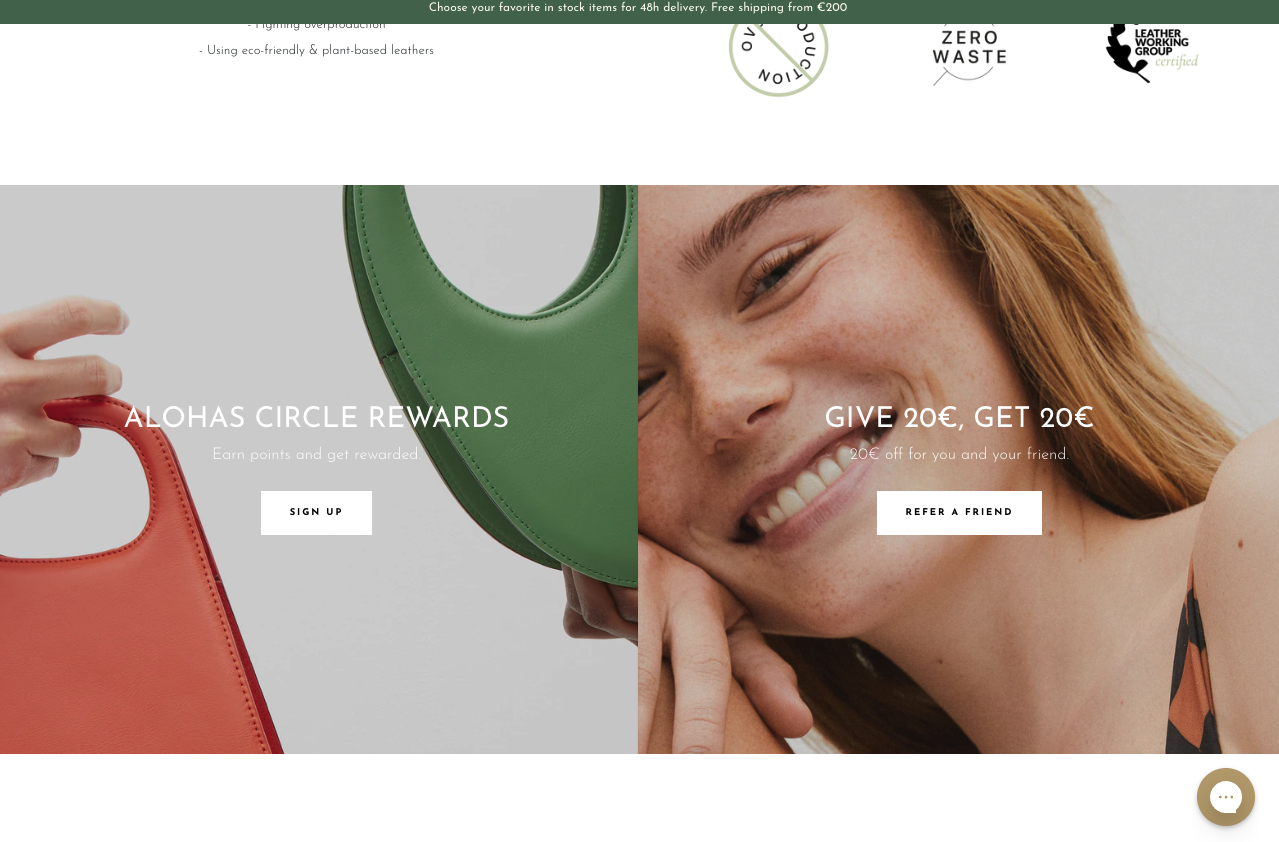
The key here is to make it easy for customers and website visitors to see the widgets and interact with them. If the customer faces issues while trying to find the widget, it could deter them from signing up as an advocate or even reading about your referral program. The fewer obstructions to the referral program page and information, the better.
Here’s what some brands do:
One wrong move and you could be chasing away potential advocates rather than having them stick around. The last thing any ecommerce brand would want to do is to be pushy about getting customers to sign up for their referral program.
While it’s true that the incentives should be enough of a trigger to get them to join, it doesn’t hurt to be strategic about when you’re asking them to do it.
Asking for referrals at the right moment is pivotal to the success of your referral program. When are your customers the most willing and most likely to want to share your brand and products with others?
Common moments to trigger referral widgets:
These are in general, what most ecommerce brands would do. However, if you do have existing data indicating a higher likelihood of customers being more willing to join your referral program at specific moments, you should definitely consider those moments instead.
No one would take the time and effort to share about a brand or a product unless they’re extremely impressed by them. For most brands out there, it’s a huge mountain to climb if you’re not offering any form of reward for successful referrals.
Offering incentives for referring a friend, like cash, store discounts, or even free gifts, motivate customers to take actively seek out information about your referral program through the referral widget and share it with their friends.
It is key to be clear about what your referrers will receive for a successful referral.
The general rule of thumb is to make sure that the font of the reward is bigger than the rest of the text so that it stands out. You could also use numbers instead of words alone to further incentivize customers. For example, “Share $20, Get $20”, or even discounts “Give $20% and get 20%”.
If any text on a widget catches your attention, it’s probably the call to action (CTA). The point of it is to be impactful enough to convince potential advocates to start referring their friends and family to your business.
Widget text most commonly includes the incentives of the referral program (what referrers get in return for referring someone). Power words like “free”, also tend to do better in catching more eyeballs on the referral program.
As per all designs and copies, it’s good practice to monitor and A/B test them to know what’s working and what’s not. Learn to optimize your CTA buttons, phrasing, form, layout, and other aspects of your widget to make sure you’re using it effectively.
With a proper referral system and accurate insights, you’d be able to tell which widgets are performing well, to really double down on those for higher referral numbers.
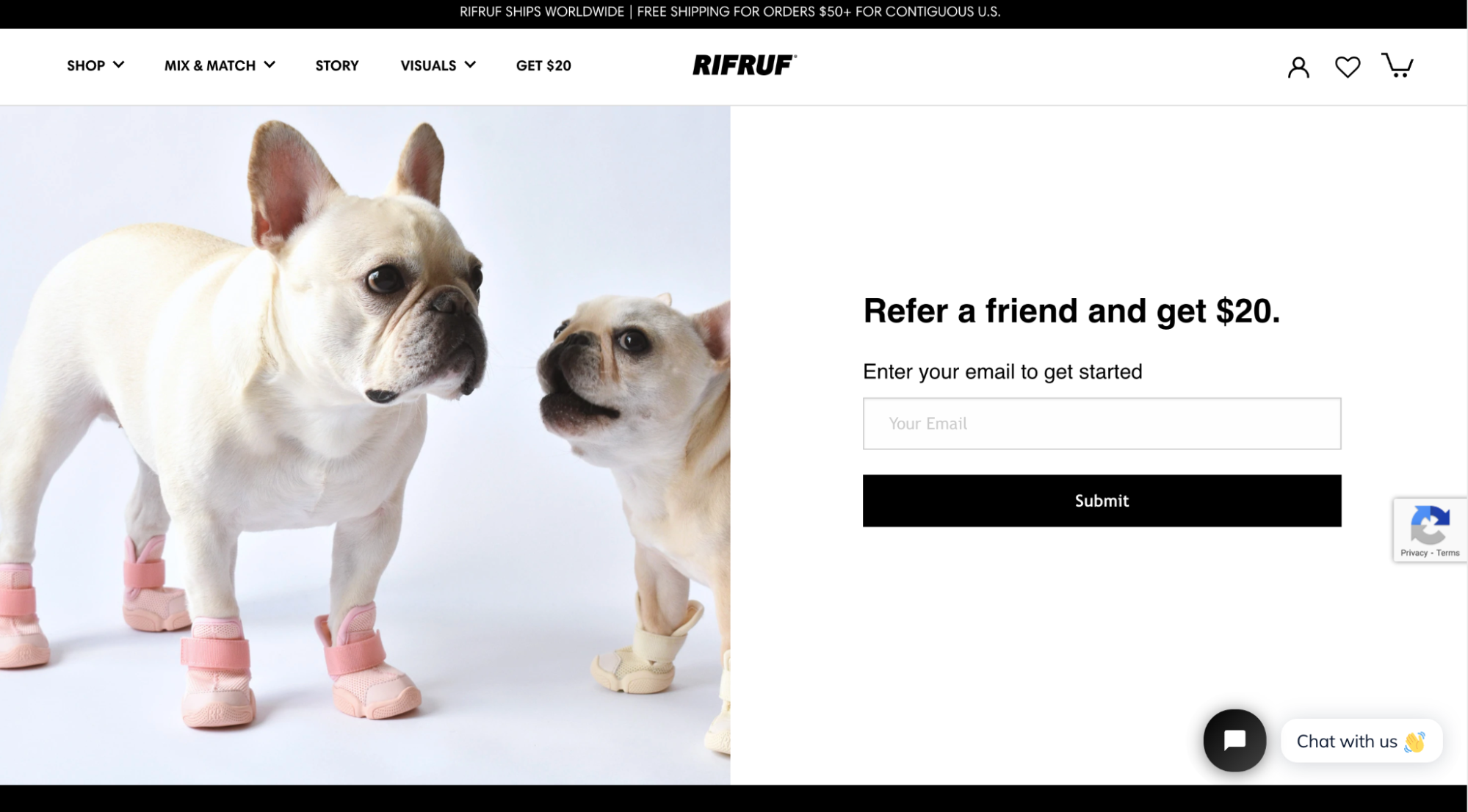
A signup page or social sharing panel that can be embedded in a customer's user account page or be used as a separate referral landing page. This allows your customers to directly send the link to their friends via the following methods:
Tip from our Customer Success Team:
“Embedded signup widgets are great especially for tapping onto non-purchasing customers or visitors to your page. Once you pair this widget with an enticing incentive as a CTA and they sign up to become advocates, it’s an effective flow in eventually turning them into paying customers.”
A widget that can be embedded on a page that shows a popup widget in the corner of the page (usually the bottom corners). This allows individuals to sign up for the referral program, enrolling them as advocates, without leaving the page.
These are usually easily customizable according to the preferred customer flow you have in mind.
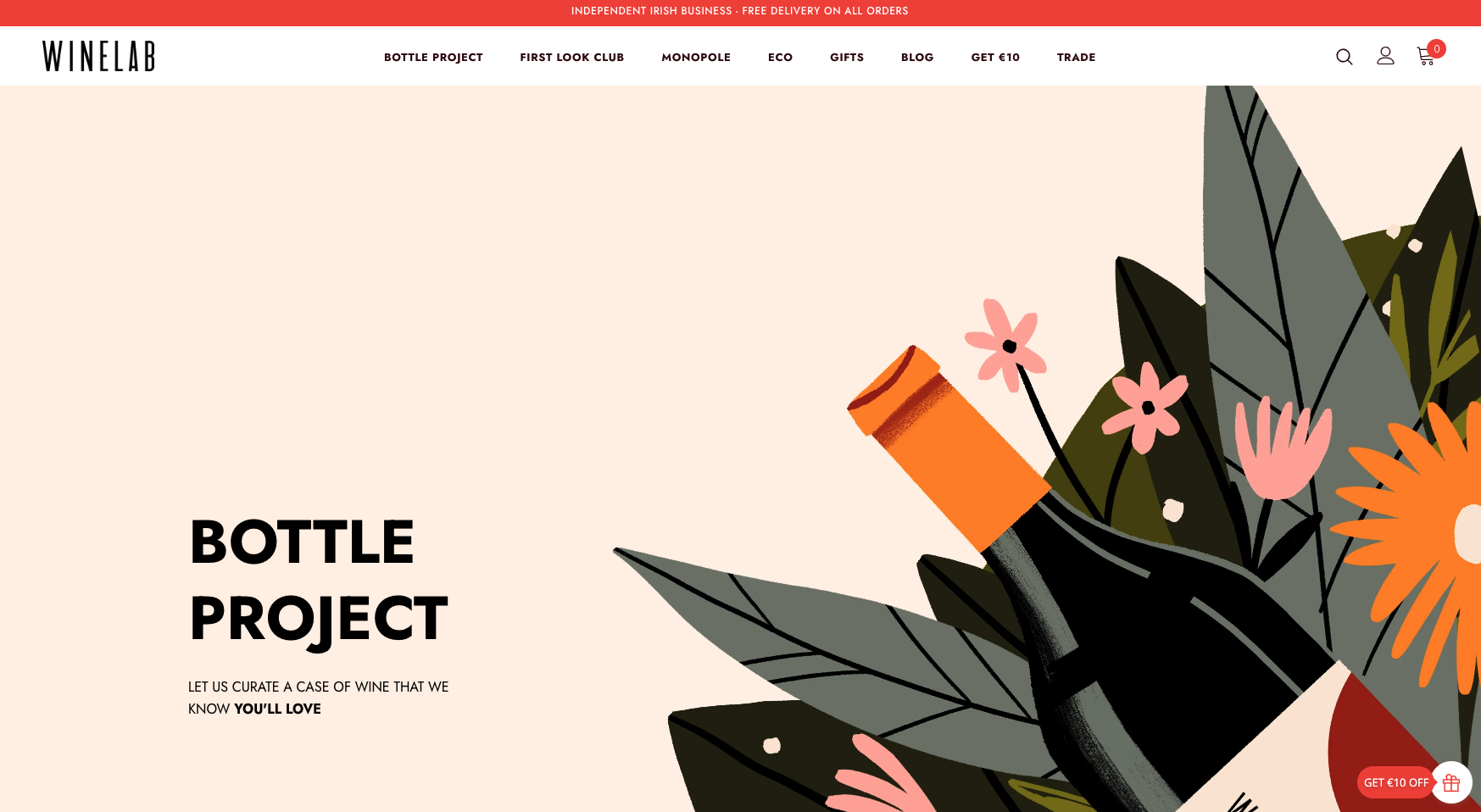
The Referral Widget for WineLab is pinned at the bottom right corner of their store page. It’s small, accessible, and will only expand and provide more information when it’s clicked on. This reduces any distractions from customers scrolling through your products but is effective enough to capture the attention with the call to action, “Get €10 Off”.
Tip from our Customer Success Team:
“Some merchants don’t like the idea of bringing their customers to another (referral) landing page for the fear of them dropping off the whole customer journey. In those instances, we suggest that they include the Referral Widget.”
A widget that shows a social sharing panel popup immediately after customers make a purchase.

As mentioned previously, triggering the referral widget at the right moment is absolutely critical. Once customers have made a purchase, it’s a great point in the journey to share more information about the referral program with them. Similarly, like how you would send a post-purchase referral email, an automated popup to entice existing customers to become referral advocates can work well in your favor.
Almost 85% of ReferralCandy’s merchants that have PPPW activated have seen referral rates above 2%.
Tip from our Customer Success Team:
“Sometimes customers don’t check their emails in real-time to see the referral invites. With the PPPW, they’d be aware of the referral program immediately after they’ve made a purchase. It’s a flow that every paying customer has to go through, there’s no chance of missing out. It’s a great moment to engage them while they’re excited about their recent purchase.”
With most widgets, you’d either need your in-house development team to create one from scratch if you do have the resources, or the next easiest way to get your hands on referral widgets is to find an existing referral system that has such features.
The good thing about leveraging established referral systems is that they’ve included other features where you can A/B test your referral widgets, easily integrate them into your store page and also track the performance of each widget. Get started with your referral widgets if you haven’t!
Cheryl is a full-time Content Manager at ReferralCandy by day and a "Learnaholic" (aka always learning something new) by night. She loves learning new languages, storytelling, and creating experiences that are functional and visually compelling. She's also always lurking on Twitter so drop by and say hi!
Grow your sales at a ridiculously
lower CAC.